Monday, 30 November 2015
Thursday, 19 November 2015
Rough Cut Feedback
I asked other people about what they thought about my music video. I asked them what they liked about it and what they thought I could improve on.
Now I will try to incorporate these points into my music video. For example, I will film some extra clips that don't include lip-syncing.
Now I will try to incorporate these points into my music video. For example, I will film some extra clips that don't include lip-syncing.
Monday, 9 November 2015
Rough Cut
Here is my rough cut:
I would like to add in faster cuts as some of the clips are slightly too long. This would make the video more exciting to watch as it would be going at a faster pace.
I like the over cranked clips as it gives the video character and makes the shot more interesting to watch instead of having it at normal speed. I also like the colours as it's bright and memorable.
I would like to add in faster cuts as some of the clips are slightly too long. This would make the video more exciting to watch as it would be going at a faster pace.
I like the over cranked clips as it gives the video character and makes the shot more interesting to watch instead of having it at normal speed. I also like the colours as it's bright and memorable.
Friday, 6 November 2015
Editing Test
In my rough cut I have experimented with an editing technique. I have used multiple fast cuts in a row to create flashes of a different clip of video.
I think that it's worked well as I matched the cuts to the beat of the music.
Here is the test:
Friday, 23 October 2015
Shooting Schedule
Here's my shooting schedule:
Thursday, 22 October 2015
Risk Assessment
Here is my risk assessment. I have done this to ensure that no one working for me gets hurt. If they do get hurt, I have measures in place to make sure that they get help if they need it.
Props and Costume List
Here's my prop and costume list. I will have this with me when I shoot my music video so that I know I'm not forgetting anything important. I will also give a copy to everyone involved in the video so that they get an idea of what is needed.
Friday, 2 October 2015
Animatic
Here is my animatic. I have made this to see what the storyboard will look like with music. I now have an idea of where I want to cut shots and how long I want the cuts to be.
Thursday, 1 October 2015
Audience Research: Questionnaire
I asked 25 people to fill in a questionnaire that I had created.
Here is an example of a questionnaire that a participant filled out:
From these results I can see that slightly more people don't like listening to electronic music than people who do. Not many people have heard of Anamanaguchi and no one has been to one their concerts. The most popular way of listening to music is YouTube, followed by Spotify and mobile phones. The people who attend electronic music concerts are most commonly aged 15-25.
Location Photos
Here are some photos I have taken for the location of my music video. I am going to be using a 400 year old house to make the setting look authentic and am going to be filming down hallways, bedrooms and bathrooms. The house is quite dark so soft boxes will be required. There are some big plain walls that would be good for scenes where the main focus is the singer and there are plenty of old doors that can be used for the character to walk through to use for transitioning to other scenes.
Storyboard
Here is my storyboard. I have made this so that I know what shots I want and so that I can refer to this when editing. I can also use this to show my actress so that she knows what to do for each shot.
Wednesday, 30 September 2015
Permission to Use the Track
I found Anamanaguchi's business email address on their website. I then emailed them to ask for permission to use their track.
Audience Research
Anamanaguchi make chiptune music from old Nintendo consoles. The guitarist describes how the audience find and connect to the music:
"[Chiptune music's] home is on the Internet. That's where there's the audience for it — everyone's connected to it that way. People are making this sort of stuff across the world. It's not like there's a certain scene in a certain area, like the punk scene in D.C. or something. It's the Internet. That's where its home is."
I went on the band's website and found that they mainly focus on displaying their music videos and links to their social media accounts. This encourages the fans to connect with each other through social media such as Facebook, Twitter and Tumblr.
 I looked at Amazon's suggested products from the page of the band's album. This shows what customers have bought as well as buying this album. Albums from bands such as Daft Punk are suggested. This indicates that Anamanaguchi's audience listen to a lot of up-beat electronic music. They could also be fans of Scott Pilgrim as Anamanaguchi made the sound track for the movie. In the 'Customers Who Bought This Item Also Bought' section, we can see the Scott Pilgrim Original Soundtrack and the book 'Seconds' which the author of Scott Pilgrim also wrote. There are other CDs that have very little reviews. They could also be bands with a small following like Anamanaguchi.
I looked at Amazon's suggested products from the page of the band's album. This shows what customers have bought as well as buying this album. Albums from bands such as Daft Punk are suggested. This indicates that Anamanaguchi's audience listen to a lot of up-beat electronic music. They could also be fans of Scott Pilgrim as Anamanaguchi made the sound track for the movie. In the 'Customers Who Bought This Item Also Bought' section, we can see the Scott Pilgrim Original Soundtrack and the book 'Seconds' which the author of Scott Pilgrim also wrote. There are other CDs that have very little reviews. They could also be bands with a small following like Anamanaguchi.
(look at last fm for playing figures)




"[Chiptune music's] home is on the Internet. That's where there's the audience for it — everyone's connected to it that way. People are making this sort of stuff across the world. It's not like there's a certain scene in a certain area, like the punk scene in D.C. or something. It's the Internet. That's where its home is."
I went on the band's website and found that they mainly focus on displaying their music videos and links to their social media accounts. This encourages the fans to connect with each other through social media such as Facebook, Twitter and Tumblr.
 I looked at Amazon's suggested products from the page of the band's album. This shows what customers have bought as well as buying this album. Albums from bands such as Daft Punk are suggested. This indicates that Anamanaguchi's audience listen to a lot of up-beat electronic music. They could also be fans of Scott Pilgrim as Anamanaguchi made the sound track for the movie. In the 'Customers Who Bought This Item Also Bought' section, we can see the Scott Pilgrim Original Soundtrack and the book 'Seconds' which the author of Scott Pilgrim also wrote. There are other CDs that have very little reviews. They could also be bands with a small following like Anamanaguchi.
I looked at Amazon's suggested products from the page of the band's album. This shows what customers have bought as well as buying this album. Albums from bands such as Daft Punk are suggested. This indicates that Anamanaguchi's audience listen to a lot of up-beat electronic music. They could also be fans of Scott Pilgrim as Anamanaguchi made the sound track for the movie. In the 'Customers Who Bought This Item Also Bought' section, we can see the Scott Pilgrim Original Soundtrack and the book 'Seconds' which the author of Scott Pilgrim also wrote. There are other CDs that have very little reviews. They could also be bands with a small following like Anamanaguchi.(look at last fm for playing figures)

I looked at the customer reviews for Anamanaguchi's album. Only 10 people have left ratings. This shows that they don't have a large following. However, the reviews are very good and show that the people who do buy their music are very satisfied with it.

Itunes have more reviews than amazon had but are still very good reviews. The average star rating of the band's music is 4.5/5.

The fan reviews on Ticketmaster are similar to the Amazon reviews. Not many people have left feedback but have left high ratings. These reviews were from people who have been to Anamanaguchi's concerts.

Tuesday, 29 September 2015
Shot Test
Here I have put together a few test clips to see how they turned out. I'm pleased with what it looks like but I think there can be many improvements made.
I may not use panning for the opening shot in the final video. I think I could use another shot to make it more interesting looking. However, I do like the enigma of what the girl is doing until we realise that she comes to life later on.
I think that the pull focus worked well as it shows how she's faded out from the world.
I tried speeding up part of the clip where she stands up. I think this looks good as it speeds up the action as well as making it more energetic and fun to watch.
I like how the singing and dancing is intercut between the shots of the narrative. She starts singing on 'Pop it!' and her energetic movements convey a fun theme into the video. However, the lighting could be improved. I used two soft boxes as lighting but it's still a bit dim and she has shadows behind her.
The camera work is a bit shaky in areas. I should use the tripod more next time.
I may not use panning for the opening shot in the final video. I think I could use another shot to make it more interesting looking. However, I do like the enigma of what the girl is doing until we realise that she comes to life later on.
I think that the pull focus worked well as it shows how she's faded out from the world.
I tried speeding up part of the clip where she stands up. I think this looks good as it speeds up the action as well as making it more energetic and fun to watch.
I like how the singing and dancing is intercut between the shots of the narrative. She starts singing on 'Pop it!' and her energetic movements convey a fun theme into the video. However, the lighting could be improved. I used two soft boxes as lighting but it's still a bit dim and she has shadows behind her.
The camera work is a bit shaky in areas. I should use the tripod more next time.
Monday, 28 September 2015
Dolly and Track Test
Here is a test in using the camera on a dolly and track. I'd like to incorporate this camera technique at the start of my music video to introduce the character/singer.
I think it worked well but could be improved by keeping the end of the track out of the shot as you can see it slightly at the beginning.
I think it worked well but could be improved by keeping the end of the track out of the shot as you can see it slightly at the beginning.
Friday, 25 September 2015
Wednesday, 23 September 2015
Over Cranking the Track
I imported the track into Final Cut. I then clicked on 'Modify' and then 'Change Speed.'
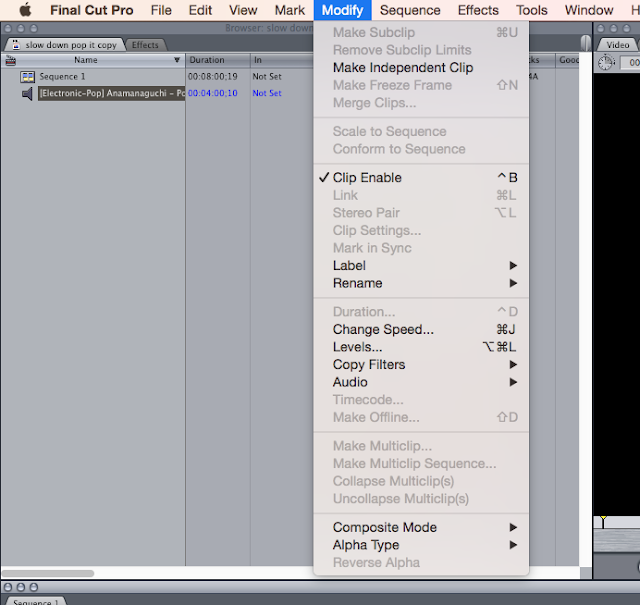
A 'Change Speed' window appeared. I decreased the rate to 50%. This made the track 2x slower than the original. In consequence of the track being slower, the pitch becomes lower. This makes the singer's voice harder to understand as she sounds like she's singing in a really deep voice.
To make the pitch of the track sound normal, I clicked on 'Effects' and then dragged 'AUPitch' onto the audio.
After that, I double clicked on the audio and that made a 'Filters' option appear in the viewer window. I opened the AUPitch drop down menu and increased the pitch.
Tuesday, 22 September 2015
Under Cranking the Track
To speed up the track, I first imported the song into Final Cut. I then clicked on 'Modify' and then 'Change Speed...' in the drop down menu.
After that, a small window appeared with the current speed settings of the track. I increased the rate to 200% and then clicked 'OK.' This made the song sound very high pitched and hard to understand the lyrics.
I selected 'Effects' located in the top left hand corner. This shows a list of effects that can be dragged on to video or audio. I dragged 'AUPitch' onto the audio.
I double clicked the track and then selected 'Filters' that appeared in the viewer window. I then decreased the pitch of the song so that I could understand what she was singing.
Subscribe to:
Posts (Atom)













































